Today, thanks to my colleague Thijs, I discovered a couple new tabs within Microsoft Teams:
The following have been added:
- Microsoft Stream
- Website
- YouTube
Let’s take a closer look!
Microsoft Stream
Stream is the future of video within Office 365. Last January, I wrote a blog about the future of video. Click here to read the blog. After clicking on the icon the following screen appears:
I am linking an instruction video I recently created within Sparked. After clicking on Save the tab is added:
Nice! We are now able to view videos with the Microsoft Teams client. The alignment, at the top, containing the information of the video isn’t great. It overlaps with the video. Minor detail though.
Website
The title is a bit misleading. You aren’t able to refer to an Internet site because you have to use https. You have to link to a SharePoint site:
This is basically an iFrame. You are able to browse through the SharePoint site within the tab. Pretty cool!
YouTube
No surprises here, the tab allows you to view YouTube videos. There is a really nice feature available. You are able to Search for videos within the tab:
That’s super. After selecting a video the following happens:
Comparable to the Stream tab, you are now able to view videos. Don’t forget to use the conversation option to chat with each other about the content of the videos.
Conclusion
I am really happy to see new tabs being added by Microsoft. Proving they are dedicated turning Teams into a success. Can’t wait to see what other tabs are being delivered.


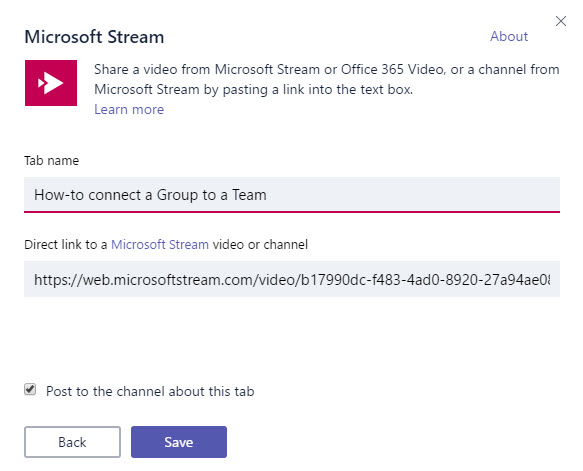




3 thoughts on “Microsoft Teams: New tabs available”