My favorite Office 365 release of 2016 is definitely Microsoft Teams. In only a couple weeks, I have become a huge fan and was able to integrate Teams in our pre-sales and project process. The way we use Microsoft Teams at Sparked is going to get its own blog. So keep an eye out. One of the reasons I love Microsoft Teams is the fun factor. I am talking of course about giphy, smilies, stickers and memes. Let me show you an example.
The following screenshot contains a conversation with the fun factor. I asked a question to my colleagues about the availability of lunch before a Microsoft CIE session:
I applied a giphy as a response because I can. Shoot me, I love it. Giphy makes me laugh all the time. Just let me. So, how does this work? Very easy. Just click on the smiley icon in the conversation bar and the following screen appears:
You get a wide selection of stickers, memes, giphy and smilies. Recently a search bar got included to search through the endless archives of Giphy. I always thought I was pretty up-to-date with Internet stuff but I have to admit, I must have missed the Bummer Bert and Teamsquatch release.
I can imagine some people getting annoyed by all these “funny” conversations and replies. Don’t worry, you can turn the madness off! The Office 365 Administration Portal contains a couple options. Just go to Settings, Apps and Microsoft Teams:
Please don’t turn if off in the tenant though. Let people like me have some fun. We need it. Every Team has options to disable certain fun factors:
These settings allow you to find a balance in the giphy, memes, smiley and sticker madness.



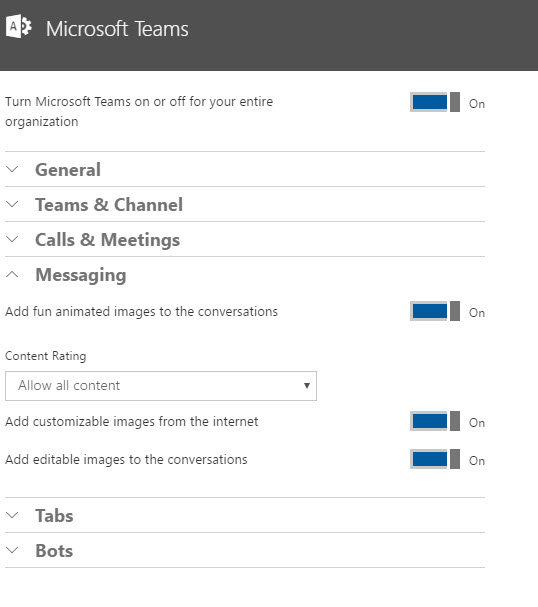

They really need to make the emojis smaller and stop animating them after a few seconds.
Do you have any idea How to upload custom gify or stickers?
Unfortunately, that’s not possible. You should leave an idea at the Microsoft Teams Uservoice 🙂
It’s always 100 clicks aways. In Microsoft terms.. Just add freaking CTRL + ALT+ G [WORDS] for a shortcut to send a giphy.. or /G [WORDS]. why it has to be hard.. I hate clicks..
And I hate giphies. Please make it harder.
It’s a by-team only setting? Ugh. Should be an option at the client level. Let my simple-minded colleagues do whatever they want with GIFs, but I don’t want to see them myself.
Ditto!!!!
By the responses I can’t tell if an organization can remove certain emoji’s from Teams. I know these are playful but if hitting the smile with white teeth I accidentally hit the heart emoji and send it to someone within my organization I may have a call from HR. We just moved to Office 365 and are looking to filter which ones are shown.
I have the same fear as Mike.
WinKey + ; gets up the Windows Emoji keyboard, then you can insert any emoji you like in Teams Chat. These smileys don’t animate! ?
The thumbs-up one gets used a lot, and it never stops animating. It’s like a remnant of the early 1990s internet. I’m A.D.D. and I can’t not look at it while I am trying to read important messages. Squirrel! Squirrel! Squirrel! Squirrel! …