Last night I presented at the Dutch User Group (DIWUG). My presentation and demo was around Groups, Planner, Team Site and Teams. During the demo I discovered two new updates. Let’s take a closer look.
Insert a link to an image or document
While crating a modern page, you have the ability to add an image or document web part. You are now able to insert a link to an image or document:
Nice! Make sure people are allowed to view the image or document, otherwise it won’t work. You receive the following message:
This file isn’t from your site, so it may have different access permissions. Please verify that your site members can view it.
Image carousel
Definitely one of the most requested features within SharePoint: Image carousel. The highlighted content web part now supports a basic carousel:
After selecting carousel the following happens:
You have to manually click through the pictures. Hopefully an timer option is added so the pictures scroll automatically every x seconds.
Nice to see Microsoft updating modern web parts!
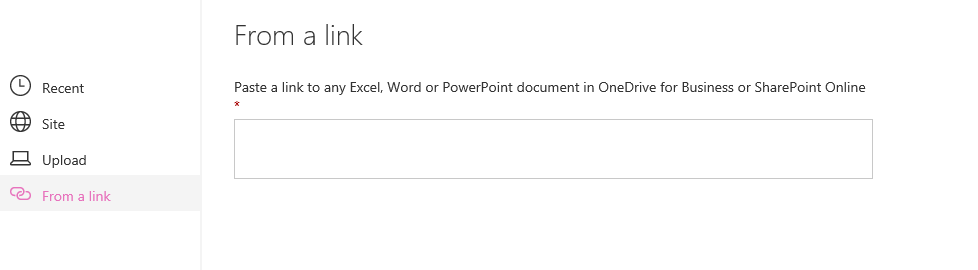


2 thoughts on “Modern SharePoint Web Parts updates noticed”