“A Team Site site collection is a Group and a Group is a Team Site site collection”
Yes, that’s correct. I know, it sounds mega confusing right? You are probably asking yourself: What the hell is he talking about? Just keep on reading and follow my lead. Let’s create a new Group within Outlook Online. The following screenshot shows the result:
The top navigation of Groups shows Site, let’s click on it:
This is the new & improved Team Site. You have a site collection to your disposal with all the modern experiences: site content, lists & libraries. I will discuss the modern Team Site in detail within my next blog. The unification with Groups can be see at the top right side of the screen:
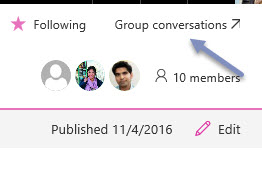 With one click you browse back to the conversations! That’s great right? I love it. Do you have existing Groups? These get a Team Site site collection automatically. This should be available for 100% in First Release. The last phase is going to connect existing Team Sites to existing Groups. Not sure how that’s going to happen but I am excited to hear the commitment of Microsoft to making this possible. Read all about it here.
With one click you browse back to the conversations! That’s great right? I love it. Do you have existing Groups? These get a Team Site site collection automatically. This should be available for 100% in First Release. The last phase is going to connect existing Team Sites to existing Groups. Not sure how that’s going to happen but I am excited to hear the commitment of Microsoft to making this possible. Read all about it here.
One major downside of the integration is the current absence of the site permission feature within the site settings. Why? You are also able to invite external users within Groups. They automatically receive edit permissions because they are seen as regular member. This enables them with the option to create list & libraries. I have seen a lot of people getting nervous when I told them about this. This should be on the roadmap. Is this an issue for you? Don’t work with external users are keep using classic SharePoint Team Sites.




thanks for the quick overview Jasper!
do you have any idea when the roll out of the Office 365 Groups / Modern Team sites integration for non first release accounts will be finished?
Thank you. I don’t know to be honest. Perhaps Q1?