I have written a couple of blogs, done sessions and webinars about the topic external sharing with SharePoint Online. One of the biggest pain points was the login process for external users without an Office 365 account or Live ID. They had to register their e-mail address and connect it with a Live ID. The process was very confusing and contained to many steps for the average end-users. There has finally been an improvement to this process! After receiving an invite and clicking on the link, the external users is presented with the following options:
 By clicking on the link, at the bottom of the screen, the following option appears:
By clicking on the link, at the bottom of the screen, the following option appears:
 The external user enters his or her e-mail address with a password and clicks on next:
The external user enters his or her e-mail address with a password and clicks on next:
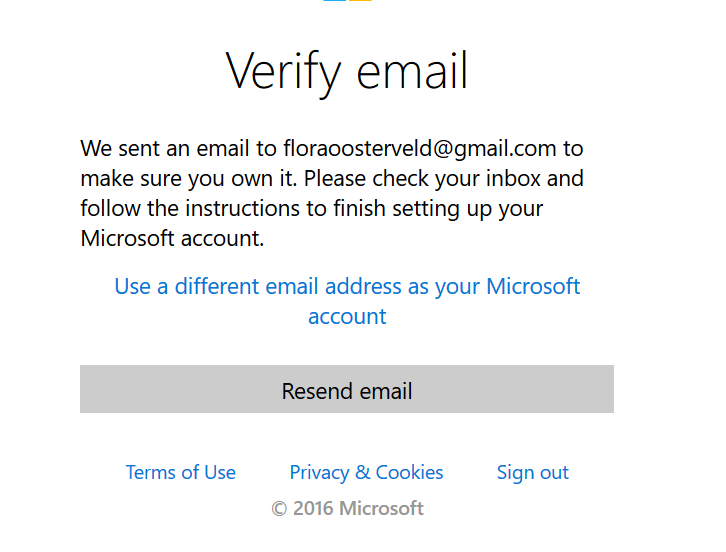 An e-mail from Microsoft is received to finalize the process. That’s it. Believe me, a lot faster process then before.
An e-mail from Microsoft is received to finalize the process. That’s it. Believe me, a lot faster process then before.

what can I do next after receiving this page of ‘verify email’ when I cant access the new account inbox ???