The Future of SharePoint event was awesome, we can all agree on that. Go SharePoint! Things are moving fast now. The new SharePoint home experience started rolling out to a selection of First Release tenants. Lucky enough I am able to get a sneak peek! Let’s take a quick look shall we 🙂
The Site, oh no wait! SharePoint tile opens up:
Oh man!
I can’t take it any longer! Let’s click on Get Started:
Nice! Here we are. The brand new and shinny SharePoint Online Home experience. I can see my frequently visited sites with the latest activity. Seems like I am the only one working at Sparked right. Don’t tell anyone 😉 I really love the integration with the Office Graph. Nice to see these statistics, and valuable information, outside of Delve. The left side displays the sites I am following, and easily can unfollow, and corporate links. The bottom of the screen contains suggested sites:
Clicking on an item immediately opens another tab with the document in Office Online. There is also a great Smart Search available. I am going to look for a functional design (functioneel ontwerp in Dutch):
These are the last three files I actually worked with so that’s great. Results aimed at the person searching for content. Let’s click on Show more results:
The link See All opens more results with a paging. The classic results page opens the regular SharePoint Search Center. That’s it for now folks. Hope you enjoyed the sneak peak! Stay tuned for more.




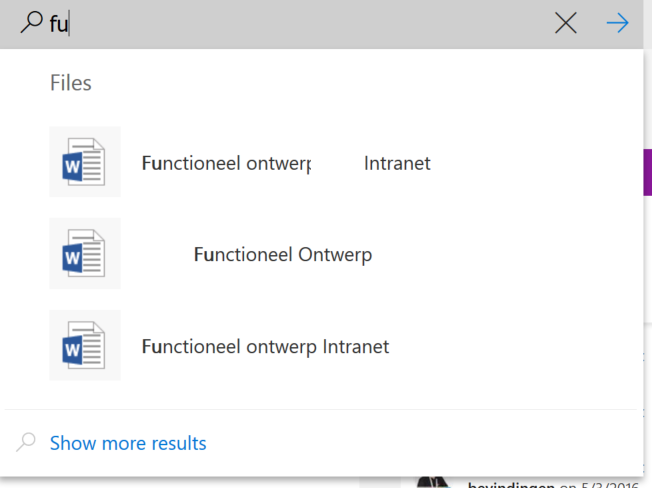

3 thoughts on “SharePoint Home Experience: Sneak peek”