I had a strange issue within our Macaw SharePoint Online demo tenant. The profile picture of one of our users didn’t show within the My Site:
I found it very strange that the picture appeared when I edited the profile picture field:
Weird right? What made it even weirder (is that a word?) was that the image was available within the webmail:
Strange right? To great thing about Office 365 is that you can ask Microsoft for support! I received the following solution:
- As an Admin, browse to Tenant Admin | User profiles.
- In the People section, click ‘Manage user profiles’
- Search for a broken user.
- Edit the profile. Set ‘Picture Exchange Sync State’ to 0 and save the profile.
- Edit the profile again. This time, on the ‘Picture’ property, click ‘Remove’ to remove the picture from SharePoint.
- Edit the profile a third time. This time, set ‘Picture Exchange Sync State’ back to 1.
- Have the user browse to their My Site upload a new photo. (It may take some time for the cache to clear and this to reset)
This did the trick for me! Hope it helps you as well.
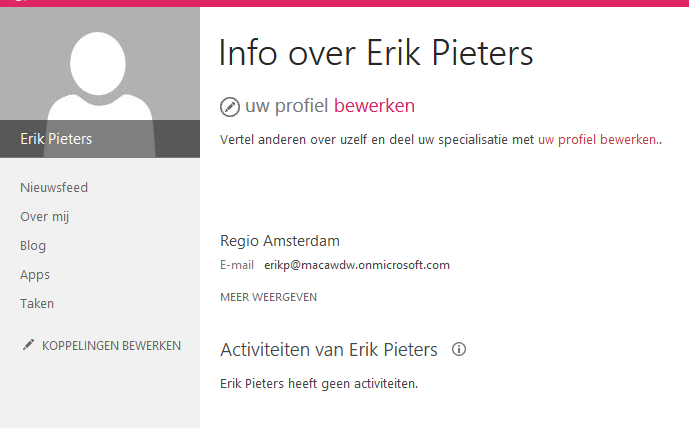
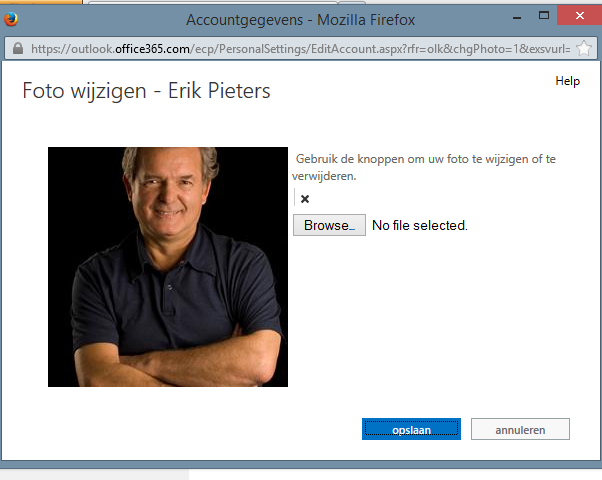
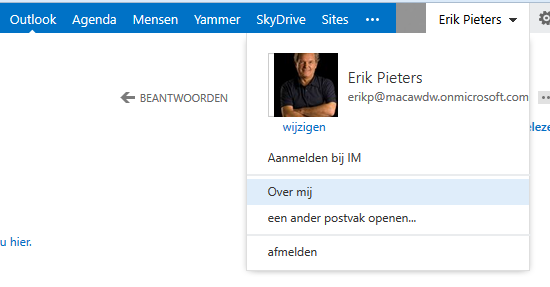
Jasper, Any idea when this cache gets cleared? I can see the picture gets uploaded to the profile pictures library on my site root but I don’t see the updated pic on the user profile page in SPO.
Can be an issue when Exchange Online licenses aren’t activated. Is that the case? Otherwise contact Microsoft Support 🙂