I wrote an article about the new Community site template. I really love this template because it is such a huge step forward from the team discussion. This list was not really usable for building communities in SharePoint. The team discussion still exists so I got curious and decided to take a look!

This looks similar to the Community site, the members can create new discussions and reply at existing ones:
The members can reply and use the best reply option. The same features as the Community site. You probably noticed that the rating feature is not visible. This feature has to be activated in List Settings:

This results in:
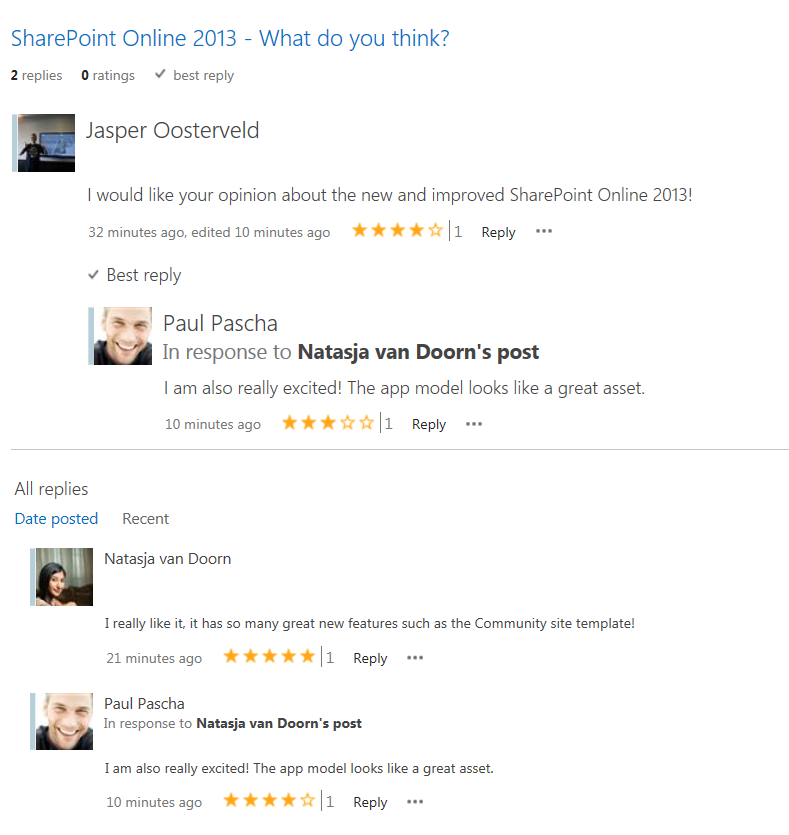
Looks a lot better right! The team discussion also offers multiple views:
- Recent
- My discussions
- Unanswered questions
- Discussions with best replies
- Featured
The featured view can be used to highlight certain topics. The owners can set a discussion at featured. What are the difference with the Community site? The team discussion a trimmed version of the community site. There are no categories, member section, moderator and reputation settings. The discussion list is still a real improved compared to the previous SharePoint versions. I advise to use it in project or team sites to quickly discuss interesting subjects.


Nice!
Is het also possible to connect a Discussion Board as a list within Outlook and drag-and-drop emailmessages into this list so those messages will appear automatically as discussions in a Discussion Board?
<\long question alert without any interpunction>
Euh… dit comment kwam dus van mij, Robert.
Hi,
Yes you can. The content of the e-mail will be the first reply of a new discussion.