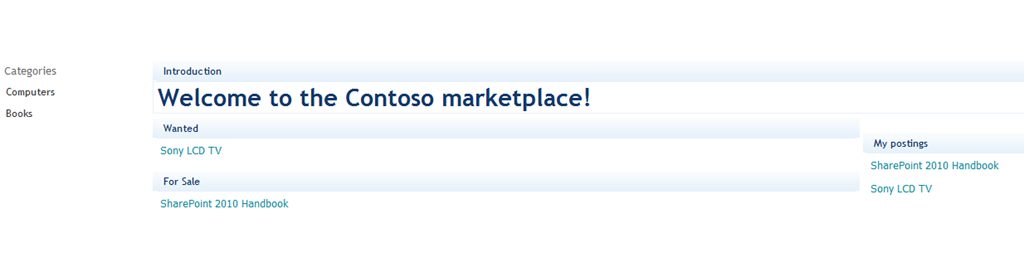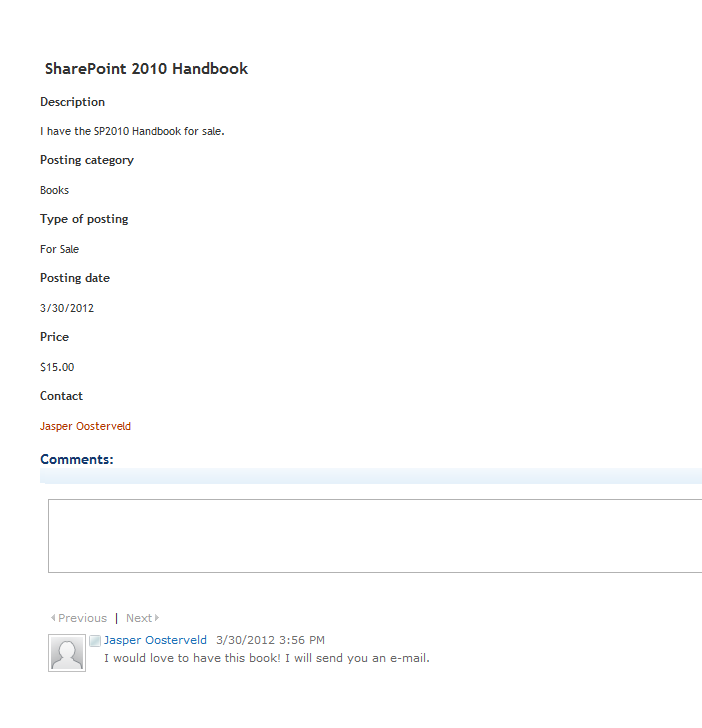Introduction
A lot of our customers are interested in a company marketplace for their Intranet portals. They want to provide a site for their users where they are allowed to sell or ask for certain items. This can be “developed” with only the out-of-the-box functionalities of SharePoint. I want to show you how easy it can be to create such a cool feature, in this first post I will show you the solution and in the follow up posts I will describe how you can create this solution by yourself. This solution can be used in SharePoint 2010 Standard, Enterprise and Online.
The users are presented with an introduction text about the marketplace and get a clear overview of all the available postings. The users can also see their own created postings. The quick launch shows an overview of the different categories, when a user clicks at Books the postings change:
The only postings displayed are from the Books category. This is an easy way for users to browse through all the different postings. The detail view of a posting looks as following:
The information about the posting is displayed and the users are able to leave a comment. The name of the contact person is connected to the My Site and Lync. This is a powerful feature because an interested user can start a Lync chat or find the contact details in the My Site.
Keep an eye out for the next two articles!