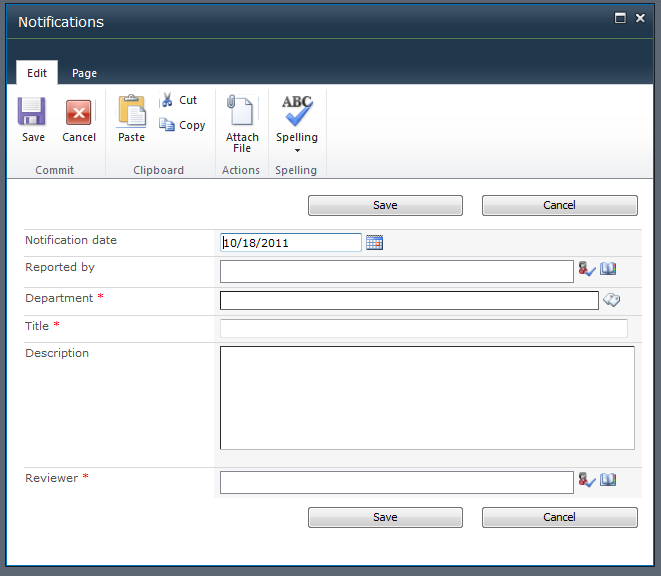Introduction
One of our customers wanted to have an internal notification system where employees can leave questions or complaints. This can vary from potholes in the parking lot to notifying the IT administrator about the speed of the SharePoint portal. Setting up this system would be perfect for InfoPath. You can create a form with multiple views and use the out-of-the-box rules and conditions. Only this customer does not have the SharePoint Enterprise Edition or InfoPath. This meant I had to get creative and dive into SharePoint Designer. I worked a lot with SharePoint Designer but never really with data view webparts, creating custom views and pages.
The solution I created is not perfect but I think it is a pretty good workaround by just using the SharePoint out-of-the-box functionalities. Any developer can use this solution and add script or code to fill in the OOTB gaps. In this first part of the series I want to show you the solution and in the next part I will explain how I configured the solution.
Let’s get started!
Jasper wants to create a new notification about the speed of the SharePoint portal. The portal has been pretty slow the last couple of days. He goes to the SharePoint notification site:

Jasper can click at My Notifications to get an overview of resolved and unresolved notifications:
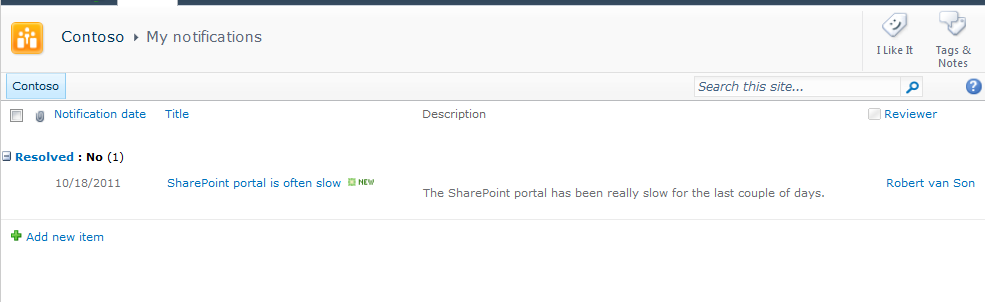
This page only shows the notifications of the user that is logged in. Jasper is not able to see notification of co-workers. Jasper can click at Add new item to create a new notification:
Jasper creates a new notification and the notification gets added into the system. Jasper assigns Robert van Son as the responsible person for the notification. Robert now receives the following e-mail:

Robert can now go to the SharePoint portal and click at the My reviews link:
An overview of resolved and unresolved reviews is presented. This page only shows the reviews of the reviewer that is logged in. Robert is not able to see reviews of co-workers. Robert can now use the edit menu and choose the specially created Review Notification action:

Robert can assign the notification to a second reviewer if necessary. I will discuss this in the follow up article. After Robert entered the information and clicked at Save, Jasper receives an e-mail message:
Jasper gets a nice overview of the resolution and when he goes to the site and clicks at My Notification:
Jasper can see that his notification has been resolved! This page also serves as an archive to every user.
Gaps
There are a couple of issues I faced with this solution:
- Not able to set fields at read only
- Employee can review the notification through the edit menu
- Absence of the quick launch
Not able to set fields at read only
I would like to set the employee notification fields at read only when the reviewer edits the notification. In theory the reviewer can change the entered information. The employee can of course see this in the My Notification page but you would like to prevent this.
Employee can review the notification through the edit menu
I created twee new edit forms, one for the employee and one for the reviewer. The employee should only see the employee fields and vice versa. The edit menu for the reviewer is also accessible for the employee through the edit menu. This solution has the procedure that the employee is not allowed to change the notification. There is also no workflow in place to support this. It would only be cleaner to not show the reviewers edit menu to the employee.
Absence of the quick launch
The My notification and My Reviews pages do not contain a quick launch. I am not a designer but I am sure that can easily be resolved.
Again, I realize this is not perfect but I hope you get some inspiration from this solution and maybe alter it to your business needs.